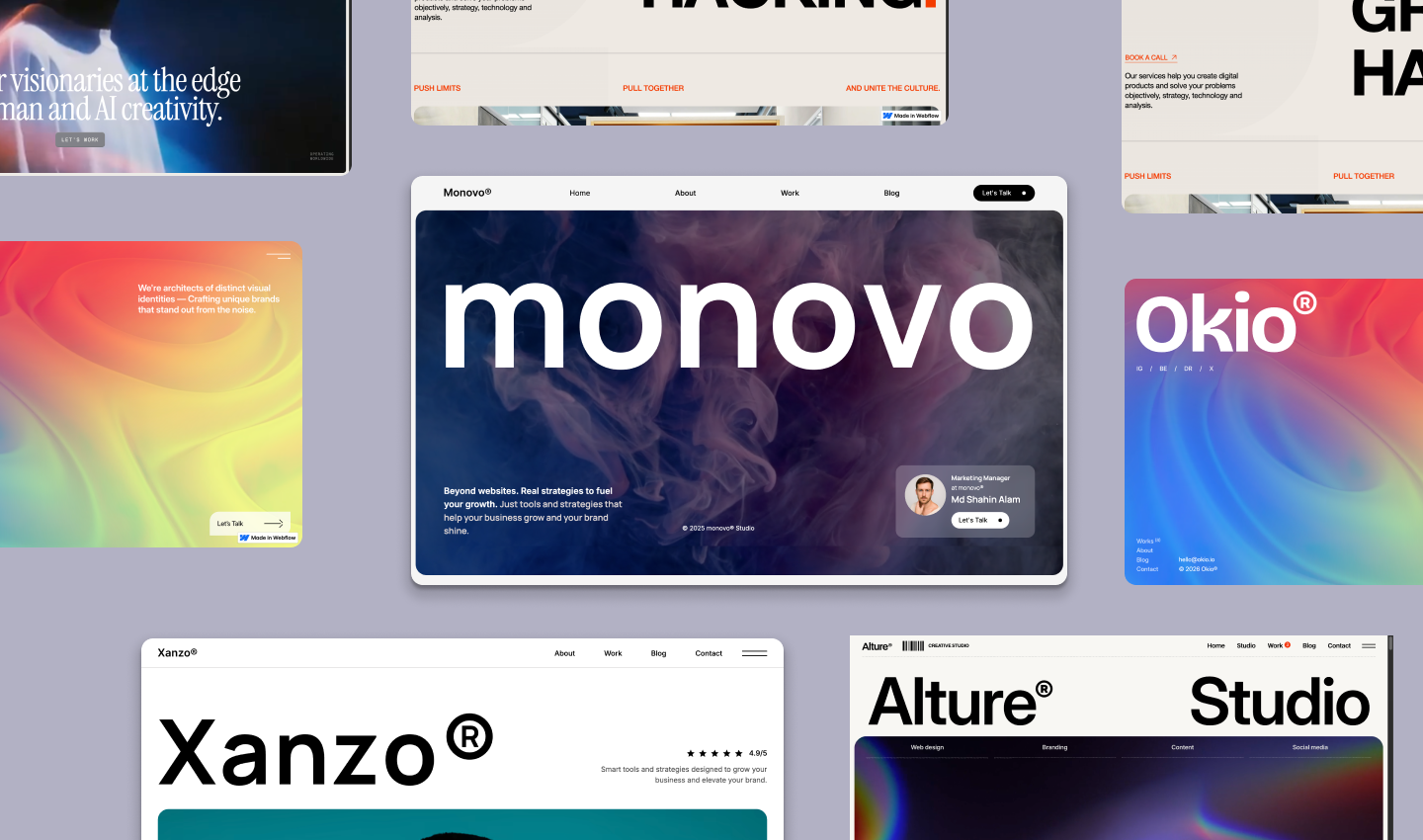SEO Best Practices for Your Webflow Website
Elevate your Webflow website's prowess through the seamless implementation of these straightforward (yet remarkably potent) SEO best practices.

Is webflow good for SEO?
Webflow is an excellent platform for implementing SEO strategies and optimizing your website's search engine visibility. With its intuitive design capabilities and built-in SEO features, Webflow provides a solid foundation for creating websites that rank well in search engine results. Here's why Webflow is considered good for SEO:
1. Clean and Semantic Code:
Webflow generates clean and semantic HTML, CSS, and JavaScript code, which is essential for search engine crawlers to understand and index your website's content effectively. This helps ensure your site's technical structure aligns with SEO best practices.
2. Customizable SEO Settings:
Webflow offers comprehensive SEO settings for each page, allowing you to customize essential on-page elements like page titles, meta descriptions, header tags, and URLs. This level of control enables you to optimize your content for specific keywords and improve your site's relevance in search results.
3. Mobile Responsiveness:
Webflow's responsive design tools empower you to create websites that work seamlessly across different devices and screen sizes. With Google's mobile-first indexing approach, having a mobile-friendly site is crucial for SEO success.
4. Speed Optimization:
Webflow emphasizes performance optimization, enabling you to create fast-loading websites. Page speed is a ranking factor in Google's algorithms, and Webflow's design tools and hosting features contribute to enhancing your site's loading times.
5. SSL Security:
Webflow provides free SSL certificates for all sites hosted on their platform. Secure websites (HTTPS) are favored by search engines and offer better user experiences, positively impacting your SEO efforts.
6. Structured Data Support:
Structured data markup helps search engines understand your content better and can lead to rich search results features like featured snippets, knowledge panels, and more. Webflow enables you to add structured data to your site, enhancing its appearance in search results.
7. Content Creation and Blogging:
Webflow's CMS (Content Management System) allows you to create and manage a blog or news section, which is crucial for regularly adding fresh, relevant content. This consistent content creation supports your SEO efforts by attracting organic traffic and demonstrating your authority in your field.
8. Analytics and Integration:
Webflow supports integration with popular analytics tools like Google Analytics, enabling you to track your website's performance and user behavior. These insights are essential for refining your SEO strategy over time.
9. 301 Redirects and URL Management:
Webflow provides features for implementing 301 redirects and managing URL changes. This is vital for maintaining SEO equity when you update your website's structure or URLs.
In summary, Webflow's blend of design flexibility, technical optimization, and built-in SEO features makes it a favorable platform for implementing effective SEO strategies. However, it's essential to keep in mind that while Webflow provides the tools, success in SEO also depends on your content quality, keyword targeting, backlink acquisition, and ongoing optimization efforts.
Here are some tips to get started with Webflow SEO optimization:
Add SEO titles and meta descriptions to all pages
Meta titles and meta descriptions emerge prominently on search engine result pages. What sets your site apart from the array of ten others right before a user's eyes? It's the promise to:
- Alleviate their challenges,
- Fulfill their desires,
- Engage them with explicit offerings.
To excel, infuse latent advantages and irresistible intrigue into your meta titles and meta descriptions, a surefire strategy for maximizing those all-important clicks.

Meta description
The meta description is a text page summary displayed in search results. It should be under 158 characters. Longer ones are truncated. Ideally, aim for the 150–155 characters range.
Shorter meta descriptions are OK too. But why waste an opportunity to tease your website
Use 301 redirects
Using 301 redirects in Webflow is a straightforward process that allows you to guide users and search engines from one URL to another. This can be helpful when you're migrating content, reorganizing your site's structure, or updating URLs.
Create alt tags for images
Image searches have emerged as a prominent avenue for users to swiftly grasp information through visuals. Furthermore, Google features these images in Search Engine Results Pages (SERPs) as a captivating image carousel, provided Google's algorithms deem them relevant to the search query. The silver lining here is that you possess the power to optimize your images by:
Optimizing Image Size: Trim the excess weight from your images as bulkier ones are slower to load. Maintaining a reasonable image size empowers viewers to swiftly glean the essence of the visuals.
Crafting Descriptive File Names: A vivid image beckons with a name like "sedan_car.png" instead of the nondescript "00001.png." A descriptive file name narrates a compelling story about your images.
Embracing Alt Text: Alt texts play a pivotal role in conveying the essence of your image. Not only do they elucidate the image's intent, but they also enhance your Webflow SEO by aiding visually impaired users in comprehending the visual narrative.
Design responsively
Webflow is built for responsive design but sometimes users often overlook the responsiveness of their site. To get traffic from mobile you have to check the responsiveness of every page.
Use keyword research for specific web pages
Keyword research plays a pivotal role in bringing you closer to meeting user desires. It harmonizes your mindset with user preferences and the accomplishments of your competitors.
Instead of wandering aimlessly, you can carve out a precise Webflow SEO strategy. To accomplish this, the optimal approach for conducting keyword research and attracting a substantial number of visitors involves the following steps:
Compile a Catalog of Relevant Topics: Begin by curating a comprehensive list of topics that closely align with your business objectives.
Leverage Keyword Research Tools: Harness the power of proficient keyword research tools such as Google Keyword Planner and Ahrefs, among others.
Evaluate Metrics for Informed Choices: Scrutinize essential metrics like monthly search volume, click-through rates, and keyword difficulty.
Decipher Demand and Competition: Recognize that higher search volumes indicate greater demand, while keyword difficulty reflects the competitive landscape.
Stay in Tune with Market Trends: Acknowledge the fluidity of market trends. Uphold keywords that are currently in vogue, as trends are subject to change.
Strategic Pruning of Keywords: Eliminate any keywords that fail to contribute to your business growth trajectory.
By adhering to these steps, you're poised to construct an effective keyword-driven strategy for Webflow SEO, ensuring alignment with user needs and capitalizing on competitive insights.
Use Google Analytics and Google Search Console
With Webflow's integration, Google Analytics and Google Search Console become pivotal marketing hubs. Leverage GA insights to:
Track traffic and identify high-lead pages.
Comprehend customer behavior and create user segments.
Analyze customer needs and preferences.
Additionally, GSC helps uncover:
Site errors and issues.
Security vulnerabilities.
Crawling defects.
Empower your strategy with these tools' insights.
Use proper header tags
After optimizing your page structure, it's time to fine-tune your page content. Prioritize establishing accurate header tags (H1 to H6).
Title tags play a dual role by aiding both readers and search engines in comprehending your content. They facilitate an understanding of the content's hierarchy and relationships between various information segments.
Ensure your SEO remains focused on meeting user needs.
For optimal ranking of your Webflow website, ensure that you've completed the technical aspects (including titles, meta descriptions, alt texts, navigation, and page performance), set up the necessary tools (such as Google Analytics and Search Console) to monitor your website's well-being, and consistently publish pertinent, top-notch content aligned with the searcher's intent.
Emory Reynolds
Repellat doloribus voluptas facere. Quaerat asperiores a voluptas harum quisquam itaque est quo adipisci. Quaerat qui fugiat. Et quia nostrum ipsa. Et omnis officia quasi numquam eius sequi quia. Nemo commodi eligendi est et incidunt iusto hic aperiam. Asperiores autem quibus

Stay up to date
Learn the strategies and get best update from us!
45+ Webflow Templates
Start your website with a template & have your website in no Time



.avif)