Webflow vs WordPress: Choosing the Best Platform for Your Next Website
In today's abundance of website-building options, making the right choice can be challenging. This dilemma becomes even more pronounced when deciding between two prominent contenders: Webflow vs WordPress.

Introduction:
In the world of website development, choosing the right platform is paramount. Two popular contenders, Webflow and WordPress, have taken the stage, each offering unique features and capabilities. I have the experience of using both platforms. So I am writing based on my experience.
What is Webflow?
Webflow is a comprehensive web design and development platform that empowers users to create responsive and visually stunning websites without needing to write code. It offers a combination of design tools, content management, and hosting, all integrated into one platform. Webflow is particularly popular among designers, agencies, and businesses looking for a more visual and efficient way to build websites.

Key features and characteristics of Webflow include
Visual Design Interface: Webflow provides an intuitive visual design interface that allows users to create complex layouts, animations, and interactions through a drag-and-drop approach. This design-centric approach is ideal for designers who want creative control over the look and feel of their websites.
Responsive Design: Webflow ensures that websites created on its platform are responsive, meaning they adapt and look great on various screen sizes, including desktops, tablets, and smartphones.
CMS (Content Management System): Webflow has a built-in CMS that enables users to manage their website content, including blog posts, products, and other dynamic content. This makes it suitable for websites that require regular updates.
Hosting: Webflow integrates hosting, making it easy to publish your website directly from the platform. This eliminates the need for separate hosting services and simplifies the deployment process. Custom Interactions and Animations: Webflow allows designers to create custom interactions and animations, enhancing the user experience and making the website more engaging.
E-commerce Capabilities: Webflow has e-commerce features that allow users to build online stores with customizable product pages, shopping carts, and payment integration. Webflow Designer: This visual design tool lets users create pixel-perfect designs, prototype interactions, and export production-ready code if needed. Webflow CMS: The built-in content management system allows users to create, edit, and organize content on their website, making it easy to manage blogs, portfolios, and other dynamic content.Webflow Hosting: Hosting is seamlessly integrated into Webflow, and it offers fast and reliable performance, SSL security, and regular backups.Webflow Ecosystem: While not as extensive as some other platforms, Webflow has a growing ecosystem of templates, add-ons, and integrations that allow users to extend the functionality of their websites.Overall, Webflow is a powerful platform that bridges the gap between design and development, making it a valuable tool for designers who want more control over the visual aspects of their websites without sacrificing performance or responsiveness.
Webflow: The Power of Visual Design
Webflow is a cloud-based web design platform that empowers users to create stunning websites without coding knowledge. It boasts an intuitive visual interface and combines design, development, and hosting in one place.
Advantages of Webflow:
Visual Design: Webflow shines in its visual design capabilities, offering a user-friendly interface that allows designers to create intricate layouts, animations, and interactions without writing code.
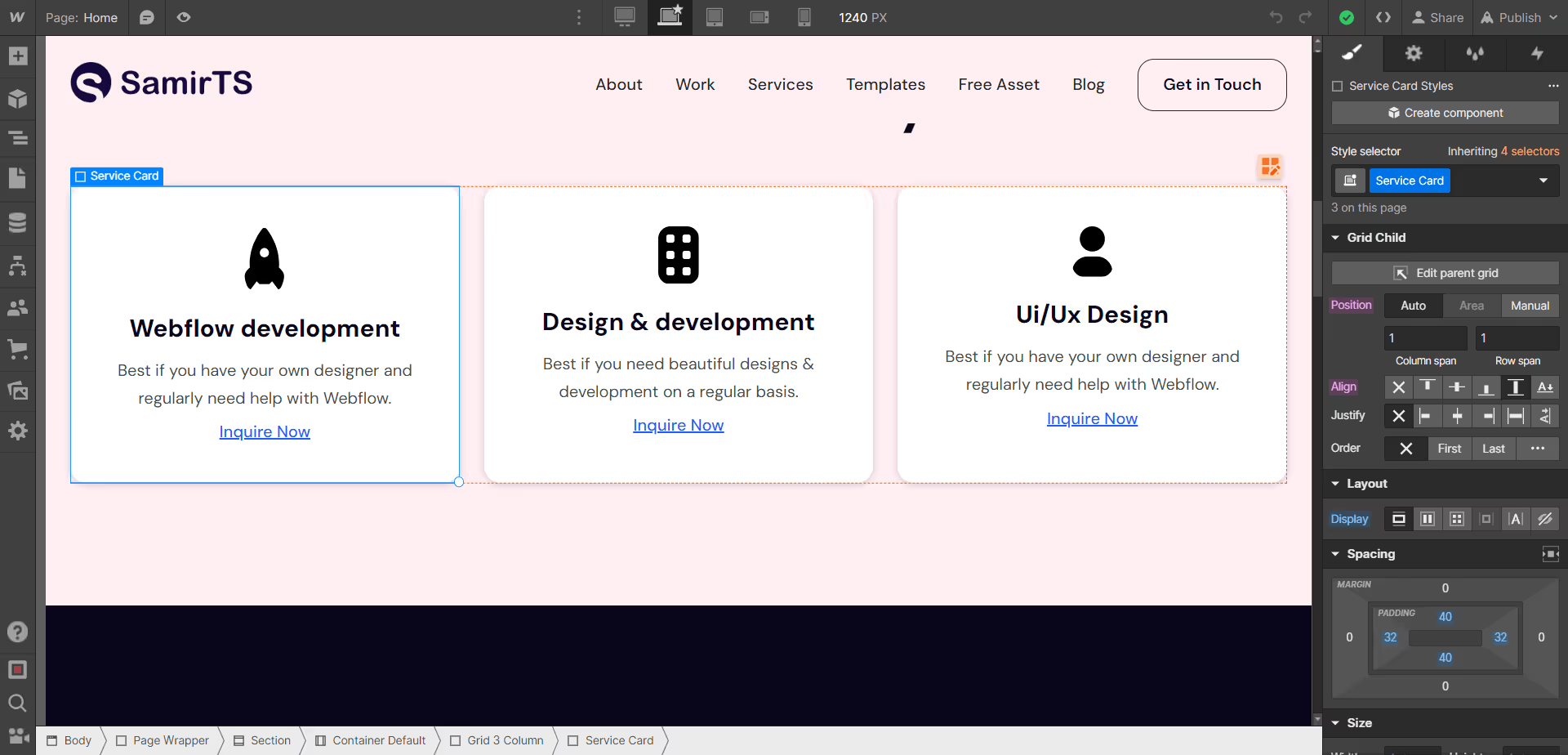
Responsive Design: The platform places a strong emphasis on responsive design, ensuring your website looks and functions flawlessly on various devices.
Hosting Included: With Webflow, hosting is seamlessly integrated into the platform. This reduces the hassle of finding and managing external hosting services.Custom Interactions: Designers can create complex interactions and animations that enhance user experience, making it a favorite for visually engaging websites.
Limitations of Webflow:
Learning Curve: While Webflow's interface is user-friendly, there is still a learning curve for those new to web design concepts. Webflow learning takes time & it’s better to take professional help for this.
Limited Plugin Ecosystem: Unlike WordPress, Webflow's plugin ecosystem is relatively smaller, which could limit advanced functionalities.Webflow is not suitable for small business owners as it’s not cost-effective.
What is WordPress:
WordPress is a popular and widely used content management system (CMS) that allows users to create and manage websites, blogs, and various online applications without requiring advanced technical knowledge. It is open-source software, which means it's freely available for anyone to use, modify, and distribute.

Key features and characteristics of WordPress include
User-Friendly Interface: WordPress provides an intuitive interface that makes it easy for users of all levels, from beginners to experienced developers, to create and manage content on their websites.
Themes: WordPress offers a wide range of customizable themes that determine the visual design and layout of your website. These themes allow you to create a professional-looking site without the need for extensive design skills.
Plugins: One of WordPress's strengths is its extensive plugin ecosystem. Plugins are add-ons that extend the functionality of your website, allowing you to add features like e-commerce, SEO optimization, social media integration, contact forms, and more.
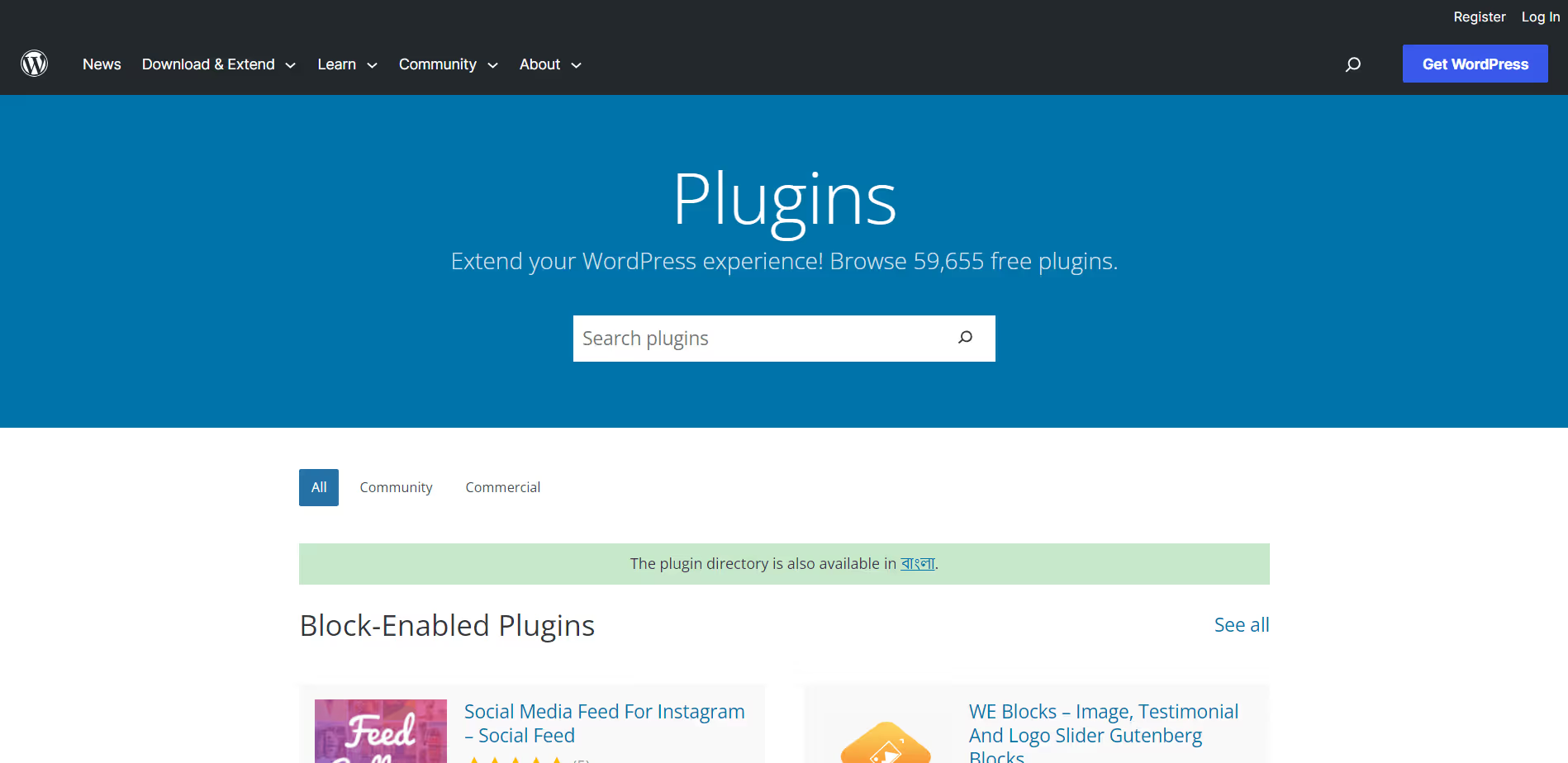
Content Management: WordPress excels as a content management system, making it easy to create, edit, and organize various types of content, including blog posts, pages, images, videos, and more.
SEO-Friendly: WordPress has built-in features that make it SEO-friendly, helping your website rank better in search engine results. Additionally, there are many SEO plugins available to further enhance your site's search engine optimization.
Community and Support: The WordPress community is large and active, offering a wealth of support, tutorials, and resources. This community-driven nature ensures that WordPress stays up-to-date and secure.
Customization: While WordPress is user-friendly out of the box, it also allows for extensive customization. Developers can create custom themes, and plugins, and even modify the core code to meet specific needs.
Scalability: WordPress can handle a wide range of websites, from simple personal blogs to complex e-commerce platforms and large corporate sites.
Regular Updates: WordPress releases regular updates, including security patches and feature enhancements, to keep your website secure and up-to-date. Overall, WordPress is a powerful tool that empowers individuals, businesses, and organizations to create and manage their online presence efficiently. Its flexibility, ease of use, and vibrant community make it a go-to choice for website creation and management.
WordPress: The Versatility of Content Management
WordPress, on the other hand, is a content management system (CMS) that's been around for years. It's known for its flexibility and extensibility, making it a go-to choice for bloggers, businesses, and even large-scale websites.
Advantages of WordPress:
Extensive Plugin Library: WordPress boasts an extensive plugin library, providing countless options for adding features and functionalities to your website.
Community and Support: With a massive user base, WordPress offers a vast community that provides support, tutorials, and solutions to any challenges you might face.
Content Management: WordPress excels in managing content, making it ideal for blogs, news sites, and any website that requires regular updates.
E-commerce Capabilities: With plugins like WooCommerce, WordPress can be transformed into a powerful e-commerce platform.
Limitations of WordPress:
Security Concerns: The popularity of WordPress makes it a target for hackers. Ensuring the security of your WordPress site requires vigilance and regular updates.
Learning Curve for Customization: While setting up a basic WordPress site is straightforward, achieving advanced customizations might require more technical expertise.In webflow one can design, publish & has an idea how to organize things. But in WordPress, you are maintaining your site from the back side so it’s hard for new users.
Webflow vs. WordPress: A Comparative Analysis
Design and Flexibility:
Webflow: Perfect for design-centric websites that require intricate layouts, animations, and custom interactions. But those customize can be done with the help of professionals only. For newbies, it’s better to use web flow templates. You can learn about, How one can publish a website without experience from one of my articles.
WordPress: Highly adaptable and versatile, making it suitable for a wide range of websites, from blogs to e-commerce platforms.
Ease of Use:Webflow:
Offers a visual design interface that's intuitive for designers, but may have a learning curve for newcomers. WordPress: Straightforward to set up, but advanced customization might be challenging for non-developers.
Customization:
Webflow: Empowers designers to achieve precise visual designs without coding.
WordPress: Offers customization through themes and plugins, allowing for a wide array of functionalities.
Hosting:
Webflow: Integrates hosting, eliminating the need for separate hosting services.
WordPress: Requires separate hosting, which might involve additional setup and management steps. But the hosting is relatively cheaper than the webflow.
Ecosystem:
Webflow: While growing, its ecosystem is smaller in comparison to WordPress.
WordPress: Boasts an extensive plugin and theme ecosystem, catering to a wide range of website needs.
Cost:
Webflow: Offers various pricing tiers, including hosting, with higher costs for advanced features.
WordPress: Open-source, but costs can arise from hosting, premium themes, and plugins.
E-commerce capability of Webflow & WordPress
Both Webflow and WordPress have e-commerce capabilities, but they offer different approaches and features. Let's compare the e-commerce capabilities of Webflow and WordPress:
Webflow:
Visual Design: Webflow is known for its visual design capabilities, making it a favorite for designers. You can create visually stunning e-commerce websites with custom layouts, animations, and interactions using Webflow's intuitive interface.
Built-in E-commerce: Webflow provides built-in e-commerce features, including product catalog creation, customizable product pages, shopping cart functionality, and checkout processes.
Payment Integration: Webflow integrates with popular payment gateways like Stripe and PayPal, allowing you to securely handle online transactions.
Inventory Management: Webflow allows you to manage product inventory, set variants (sizes, colors, etc.), and track stock levels.
Tax and Shipping: You can set up tax calculations and shipping options based on various parameters.
Responsive Design: Webflow ensures that your e-commerce site is responsive and looks great on various devices.
WordPress:
Versatility: WordPress is highly versatile, and with the right plugins, you can turn your WordPress site into a powerful e-commerce platform. The most popular e-commerce plugin for WordPress is WooCommerce.
WooCommerce: WooCommerce is a feature-rich e-commerce plugin that offers a wide range of functionalities, such as product management, shopping carts, checkout processes, payment integration, and more. Customization: WordPress, with its extensive theme and plugin ecosystem, allows you to customize your e-commerce site to your heart's content. You can choose from numerous e-commerce themes and add plugins for additional features. Community and Support: WordPress has a vast community of users, which means you'll find plenty of support, tutorials, and third-party developers offering solutions for your e-commerce needs.
Conclusion:
In the Webflow vs. WordPress showdown, there's no one-size-fits-all answer. Both platforms have distinct advantages and cater to different needs. Webflow excels in visual design and provides an all-in-one solution for designers who want creative control. On the other hand, WordPress's versatility, extensive plugin library, and strong content management capabilities make it an excellent choice for bloggers, businesses, and developers.Before making your decision, consider the nature of your project, your familiarity with design and development, and your long-term goals. Whether you opt for the artistic freedom of Webflow or the versatility of WordPress, both platforms offer the tools you need to create a successful website that resonates with your target audience.
Shahin Alam
I am a designer & business analyst. Throughout my career, I just did not design interfaces. I helped my client to build a business as well. I have focused on how human psychology, design, and technology intersect. It is this awareness and understanding that leads me to distill complex problems into simple and elegant solutions.

Stay up to date
Learn the strategies and get best update from us!
45+ Webflow Templates
Start your website with a template & have your website in no Time




.avif)
