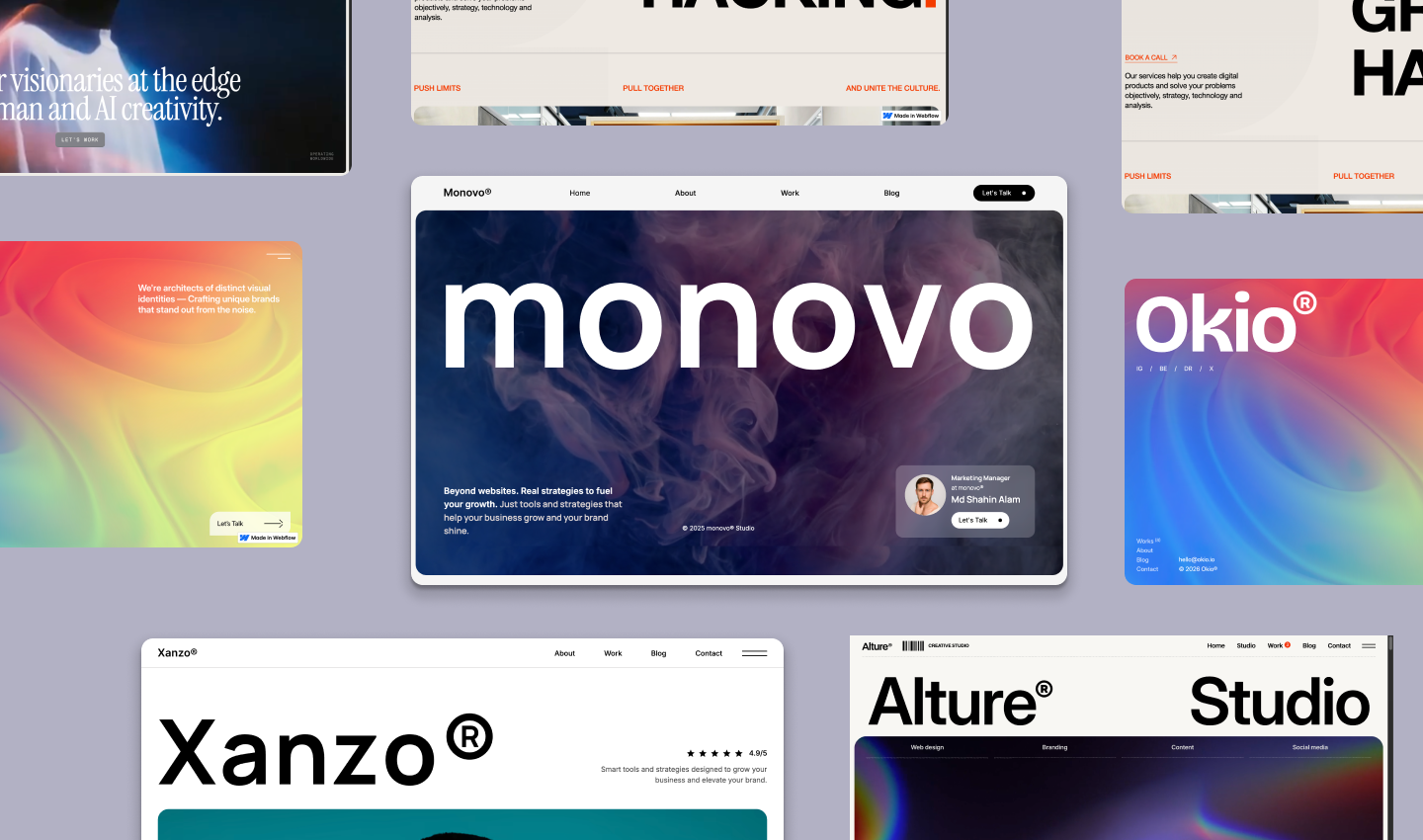Webflow vs. Framer: A Comparative Analysis
Discovering the Perfect No-Code Website Builder: Unraveling the Distinctions Between Webflow and Framer. After reading this article you will find the perfect no code tools for you.
.avif)
Introduction:
When it comes to designing and prototyping websites and web applications, having the right tools can significantly impact your workflow and the quality of your end product. Two popular tools that have gained traction among designers are Webflow and Framer. Both platforms offer unique features and benefits, making it essential to understand their strengths and weaknesses before deciding which one suits your project best. In this blog post, we'll compare Webflow and Framer to help you make an informed decision for your design endeavors.
Webflow: Powering the Web with No Code Design
Webflow is a powerful web design platform that empowers designers to create responsive websites visually without any coding knowledge. Its intuitive drag-and-drop interface enables users to build complex layouts and interactions effortlessly. Key features of Webflow include:
- Visual Design: Webflow's canvas-based editor allows you to design web pages in real-time, giving you full control over every element's position, size, and style.
- Responsive Design: With Webflow, you can create websites that adapt seamlessly to different screen sizes, ensuring a consistent user experience across devices.
- Hosting and CMS: Webflow offers web hosting and a built-in Content Management System (CMS), making it easy to publish and manage dynamic content.
- Interactions and Animations: The platform provides a wide range of animation and interaction options, enabling you to bring your designs to life.
Framer: Taking Prototyping to the Next Level
Framer, on the other hand, is primarily known for its advanced prototyping capabilities and is widely used by interaction designers and product teams. Its focus is on creating high-fidelity interactive prototypes. Key features of Framer include:
- Code-Enabled Prototyping: Framer allows designers to use React-based code components, offering unlimited customization possibilities for prototypes.
- Advanced Interactions: Framer provides a robust set of tools to create intricate interactions and micro-animations, making it an ideal choice for designing complex user experiences.
- Collaboration and Handoff: Framer facilitates seamless collaboration between designers and developers, streamlining the design-to-development handoff process.
- Component Library: With Framer, you can build and maintain a library of reusable components, ensuring consistency throughout your design system.
Choosing the Right Tool for Your Project:
- Complexity of the Project:
- Webflow: Best suited for web designers who prefer a visual approach and need to create responsive websites efficiently.
- Framer: Ideal for interaction designers and product teams working on complex web or mobile app prototypes that require high-fidelity interactions.
- Coding Experience:
- Webflow: Perfect for designers with little to no coding experience, as it offers a no-code design environment.
- Framer: Well-suited for designers with coding experience or those eager to learn, as it enables code-powered prototyping.
- Collaboration Needs:
- Webflow: Works well for designers working independently or collaborating with non-developer stakeholders.
- Framer: Excellently facilitates designer-developer collaboration and smooth handoff.
Conclusion:
In the battle of Webflow vs. Framer, the best choice ultimately depends on your specific design needs and preferences. If you prioritize visual design and need to create responsive websites with ease, Webflow is an excellent option. On the other hand, if you require advanced prototyping capabilities and want to design complex interactions, Framer is the tool for you. Both platforms have their strengths, and you can't go wrong with either choice. Consider your project requirements, design expertise, and collaboration needs to make the best decision for your next design endeavor.
Shahin Alam
I am a designer & business analyst. Throughout my career, I just did not design interfaces. I helped my client to build a business as well. I have focused on how human psychology, design, and technology intersect. It is this awareness and understanding that leads me to distill complex problems into simple and elegant solutions.

Stay up to date
Learn the strategies and get best update from us!
45+ Webflow Templates
Start your website with a template & have your website in no Time